By: Chris Kim, CTO @ Partial
Why WallSpacer AR?
When browsing online art galleries, we often ask ourselves this question: “I understand that this is 32 inches wide and 48 inches tall, but how will it really vibe with my empty wall?” We can certainly take our measuring tapes or use Photoshop to place the thumbnail into our room photo, but sometimes we just want to simply view the painting, in its accurate dimensions, using our phone — and that’s where WallSpacer AR comes in.
What does AR mean?
AR stands for “augmented reality,” which is defined as an interactive experience where the “objects … in the real world are enhanced by computer-generated perceptual information.” If you ever used Instagram or Snapchat to place silly filters on your face, that’s a prime example of contemporary AR.
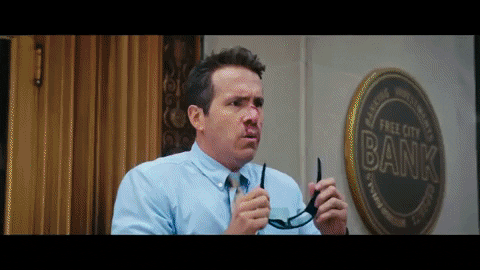
How does WallSpacer AR work?
Making sense of your room: WallSpacer AR takes advantage of your rear camera to learn about your surroundings. As you walk around in your space and move around your phone, the camera identifies and measures various edges captured, ultimately creating a 3D representation of your room. Thereafter, we move onto creating an artwork model to place into this virtual world.
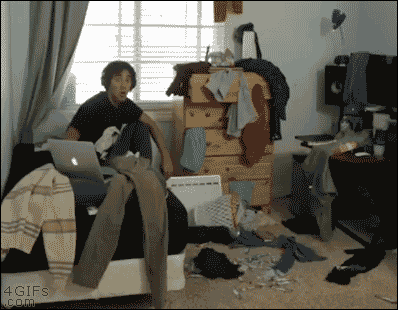
Generating the artwork model: Each artwork entry on Partial is equipped with three crucial data points: width, height, and the thumbnail file. With this information, we can build a spatially-accurate representation of an artwork, enough for you to sense whether the painting fits your space or not.
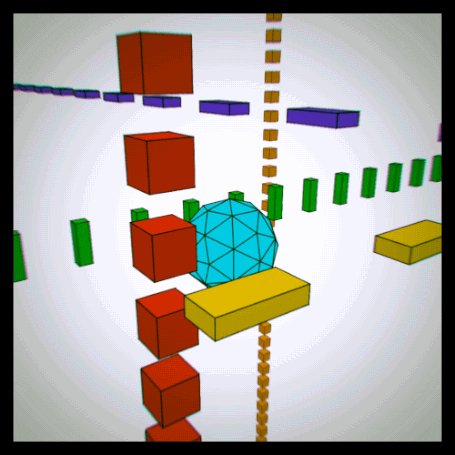
Placing virtual art into your room: Now that your phone understands your room and has access to this newly minted 3D model, it will overlay the artwork onto your wall. You can tap and drag to move around the piece, which will snap to the nearest wall.

Is WallSpacer AR available for all artwork entries?
Creating thousands of artwork models is no small feat, but yes: our network of powerful cloud servers has been quietly generating these 3D models in the background. New artwork entries will be processed on a nightly basis.
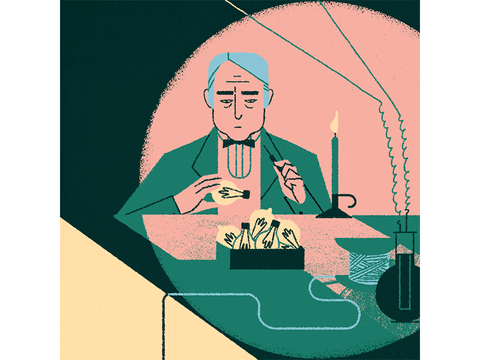
It sounds too good to be true. What’s the catch?
AR technology is still in its infancy and compute-intensive, especially the kind that makes sense of your physical surroundings. WallSpacer AR is optimized for the latest version of iOS and Android devices, and may be sluggish on some of the older smartphone devices.
In closing
WallSpacer AR is no match for the real thing on your wall, but it comes quite darn close. We hope this helps you to go one step beyond simply using your imagination — and browse our catalogue with more confidence.
Chris Kim, PhD is the technical co-founder of Partial, responsible for developing and maintaining the Partial platform. He is a user-focused software developer in pursuit of using technology to facilitate interdisciplinary collaborations and address today’s talent gap in digital media.
Trained in media production and information visualization, Chris works with institutional stakeholders, including University of Toronto, DARPA, and MIT, to build platforms that democratize AI and promote human-in-the-loop automation.